Below is our guide on how to change your details on your Placed Profile:
In order to complete your profile:
1.) Go to My settings -> Previous Experience

2.) Here you can add your previous experience. Select the type of industry. If ‘Hospitality’ is selected, you can choose from the job titles in the drop down menu. If you do not see your job title in the list, you can select ‘Other’ as the type of industry to write down the name of your job position.
If you are not currently employed, please mark that option as positive.


3.) Following your experience, you can fill in any skills you would like to mention, as well as a fun fact about yourself. see below for examples. (If you do not have any previous experience, you can skip straight to this section)

4.) Next step in the registration process . Answering these questions helps us understand your work personality and match you to the venues that fit you best.

5.) Select your area of interest. Once selected, you are required to answer a couple of questions to help determine your level of expertise in that particular area. It is possible to select more than one area of interest. You can do so by clicking on ‘choose another area’


6.) Finally, select the type of work you are interested in, your latest shift availability, as well as the positions that may be of interest.

Completing your profile not only helps you match with the most relevant jobs, but also significantly increases your chances of being hired on Placed. Employers are more likely to shortlist, message and invite candidates with complete profiles than those who haven’t filled out the above details.
If you have any questions or need help with any of the above please feel free to reach out to us on info@placed-app.com



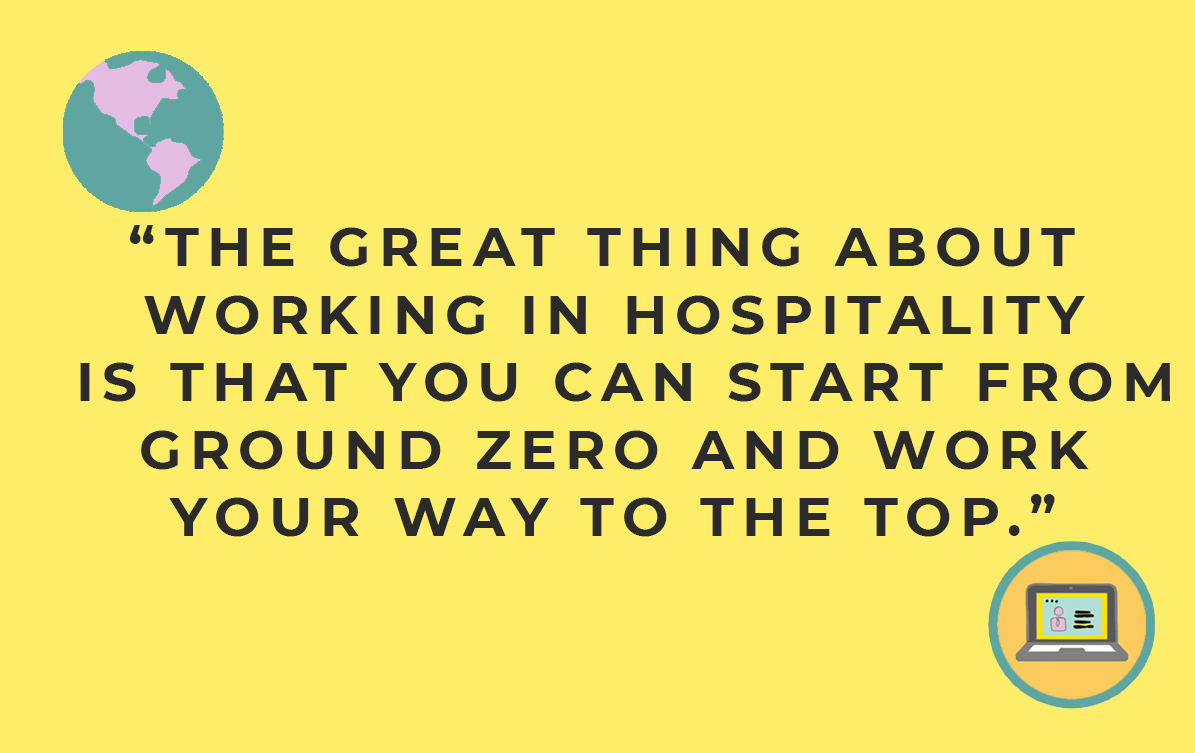


Leave A Comment